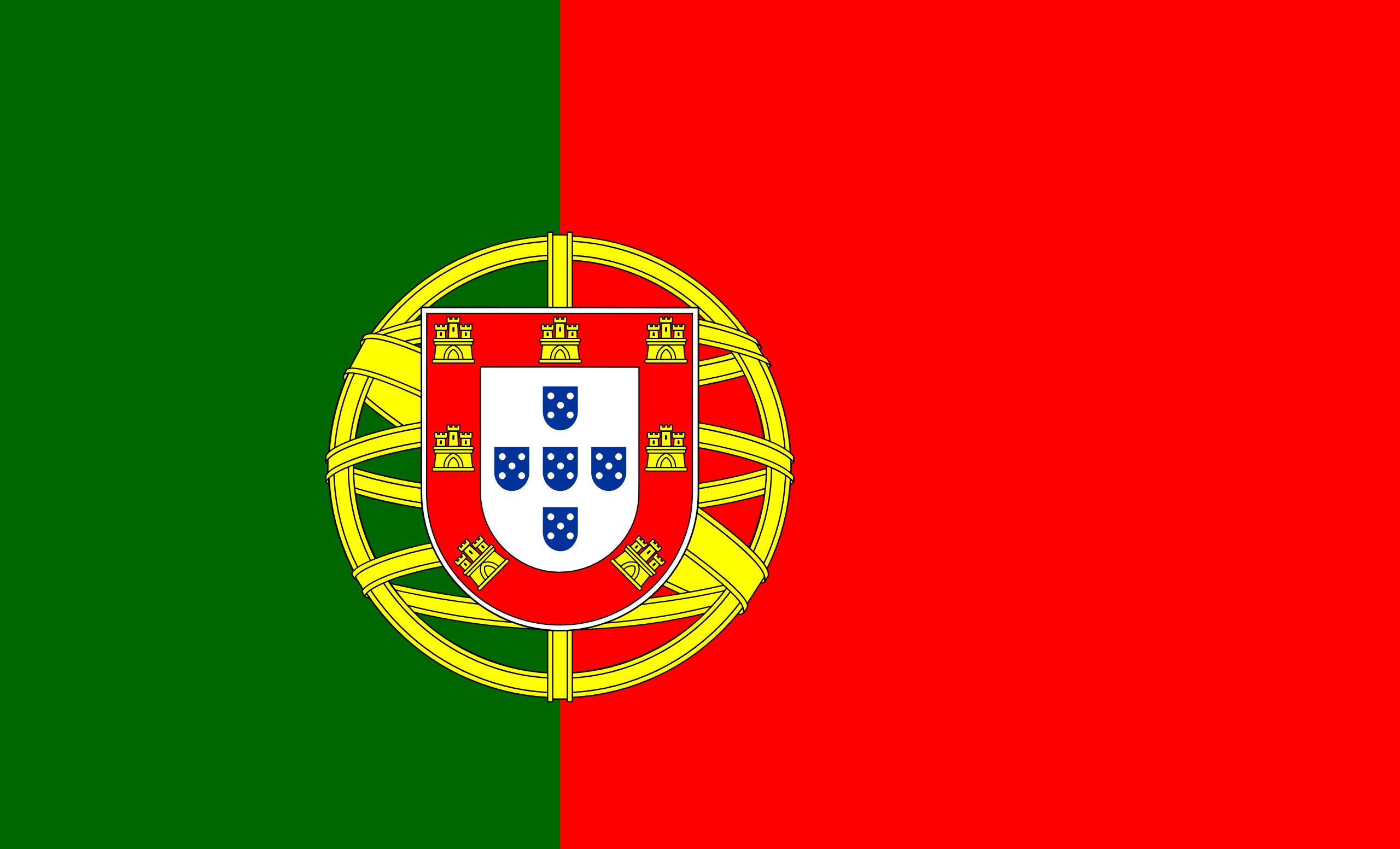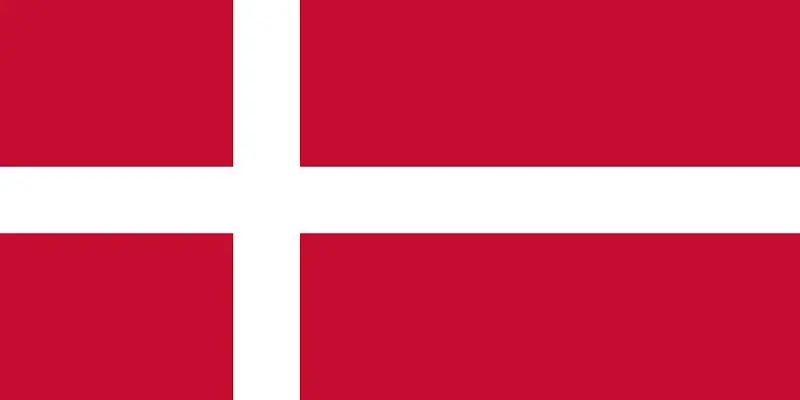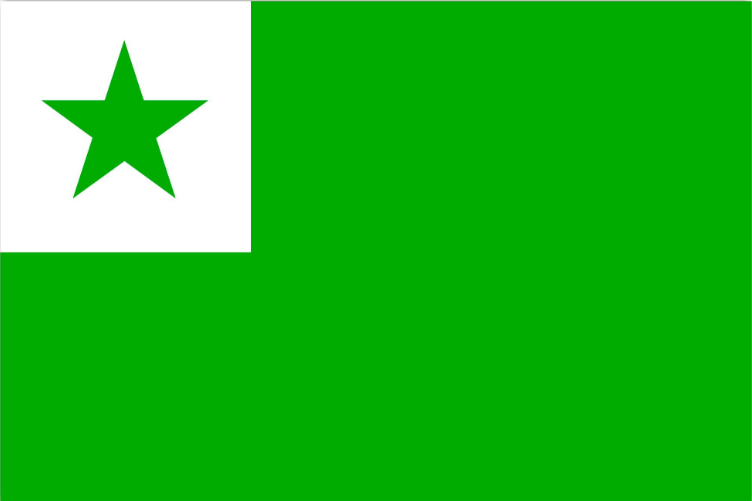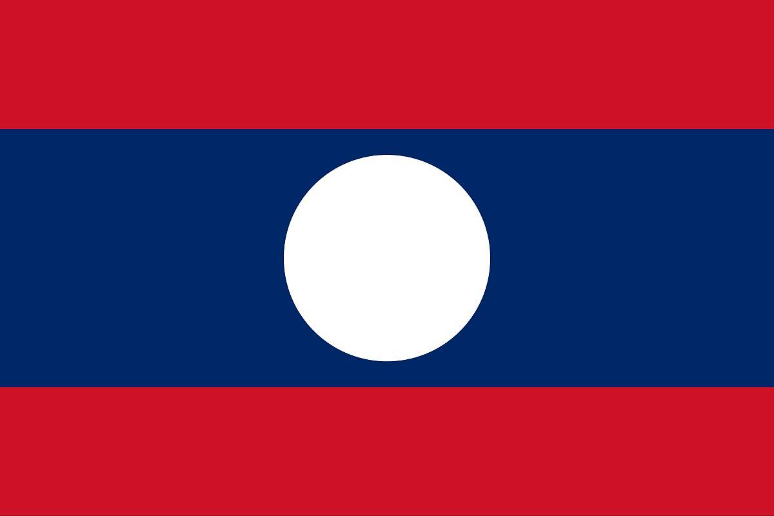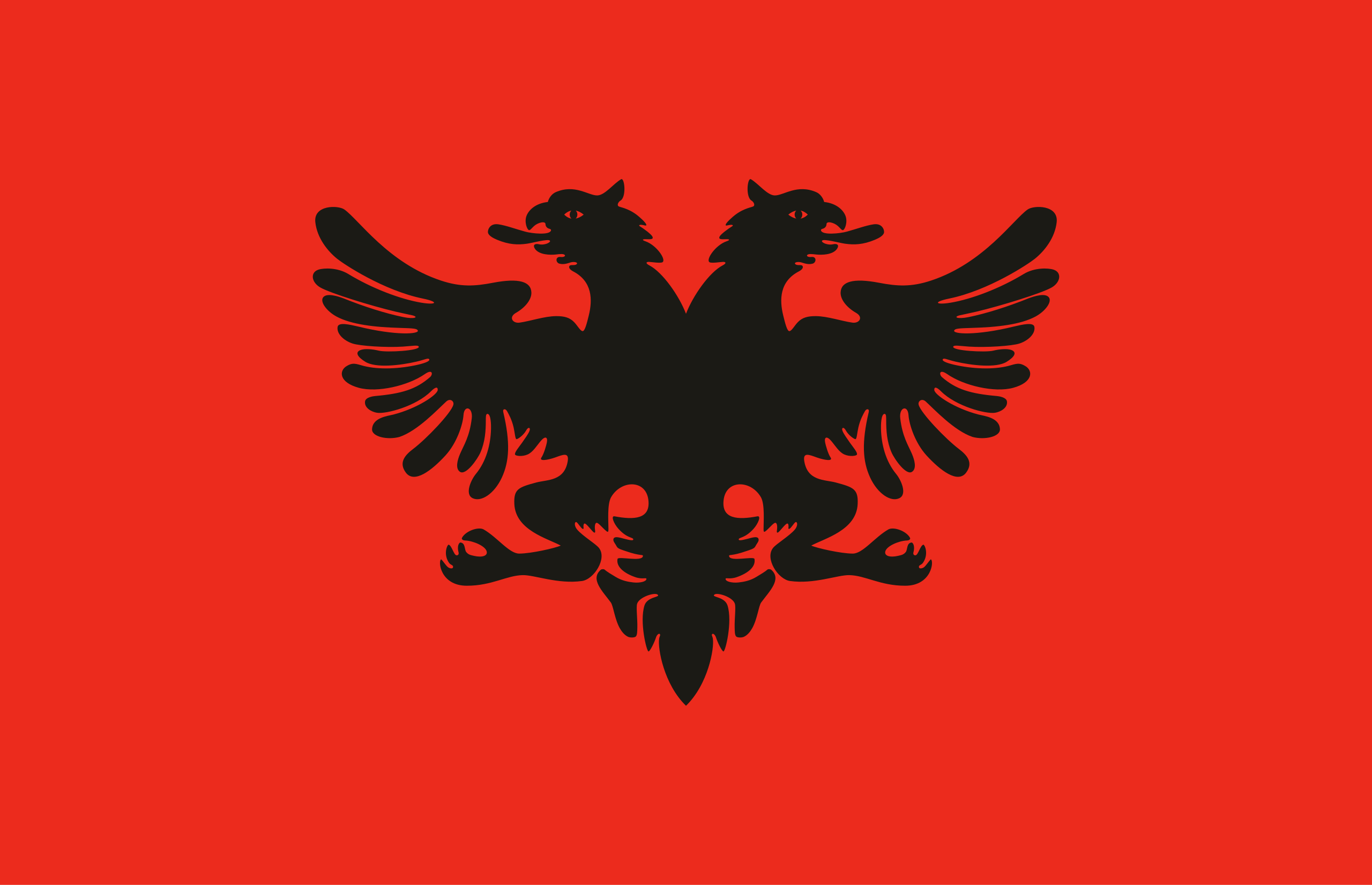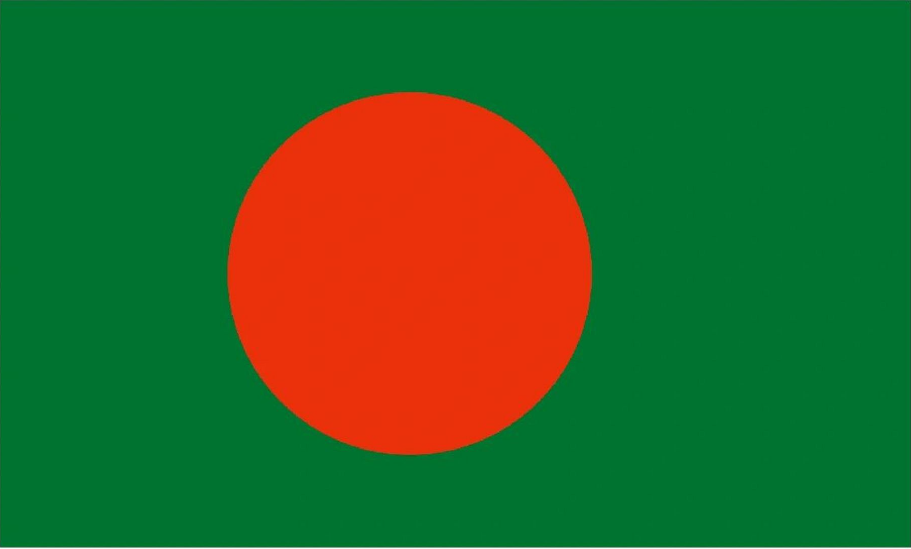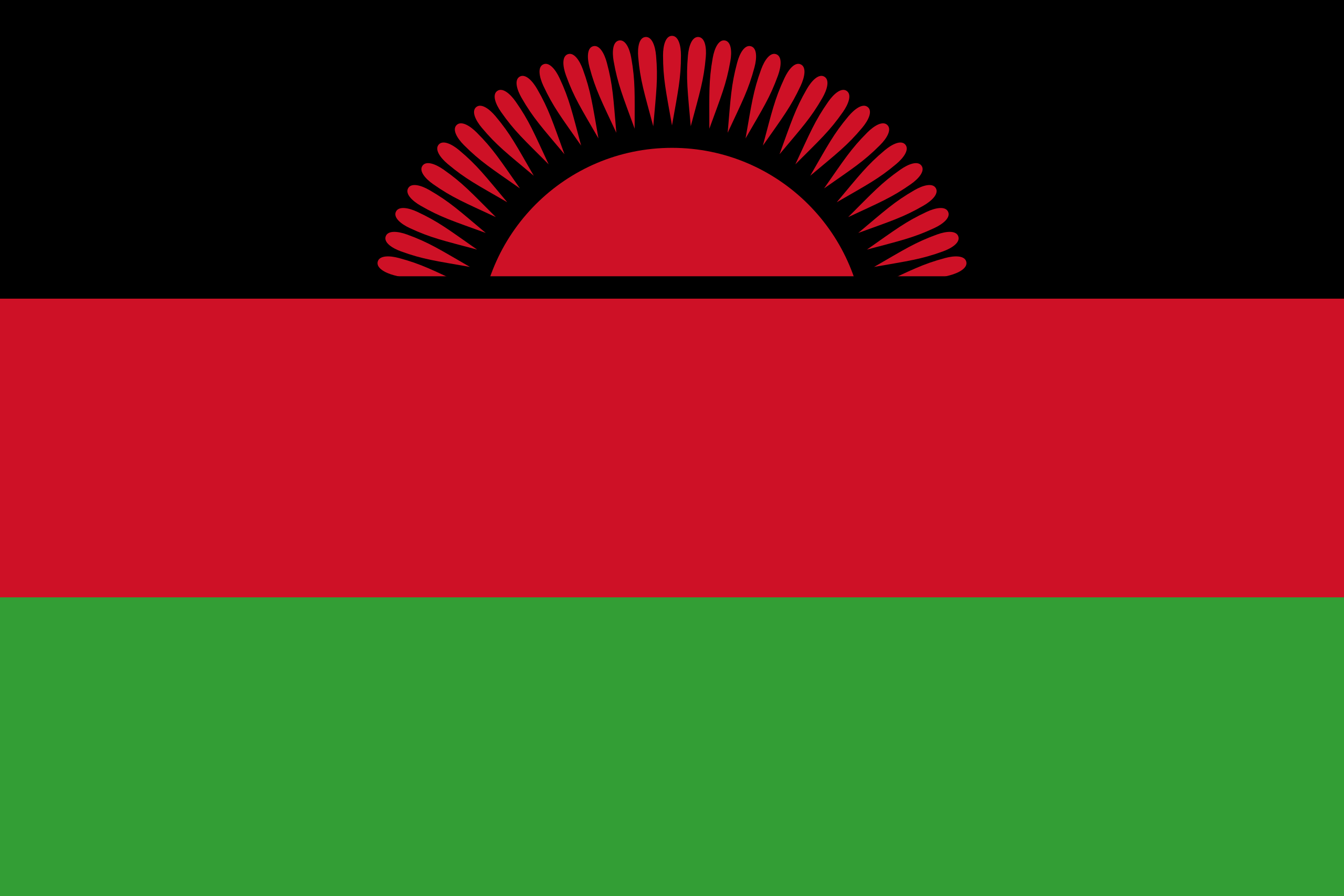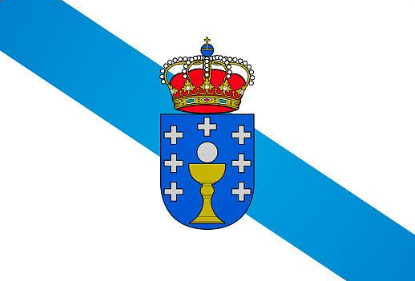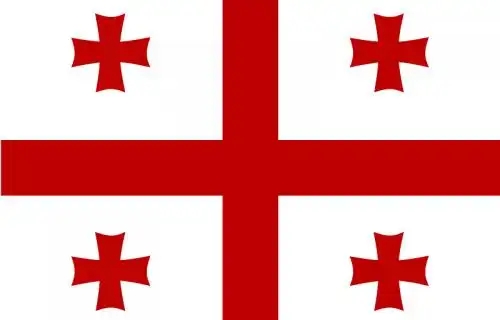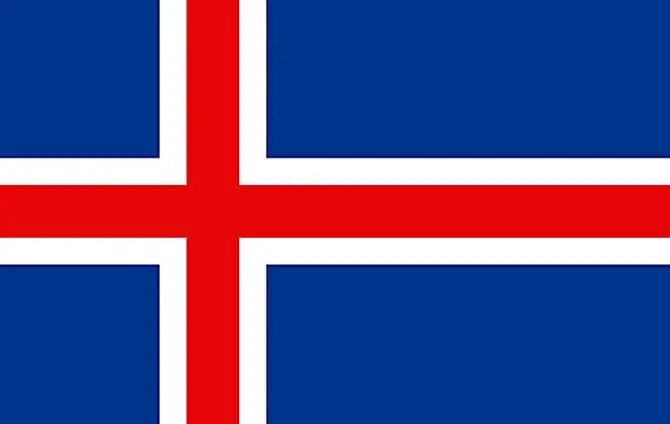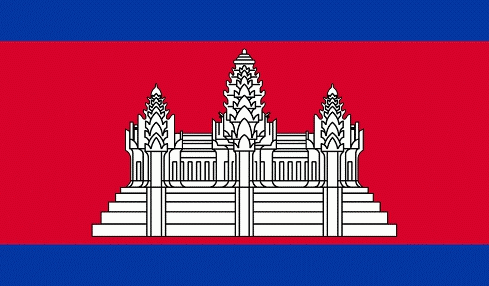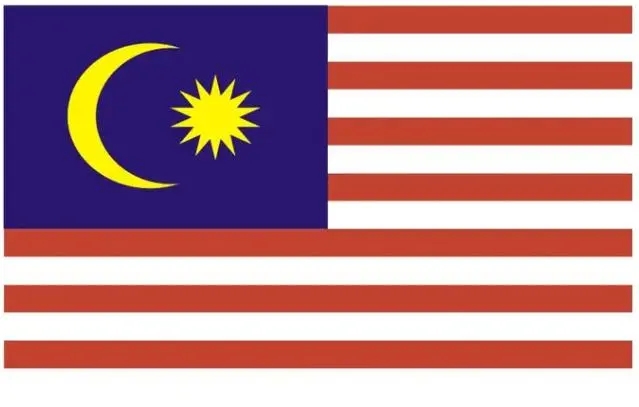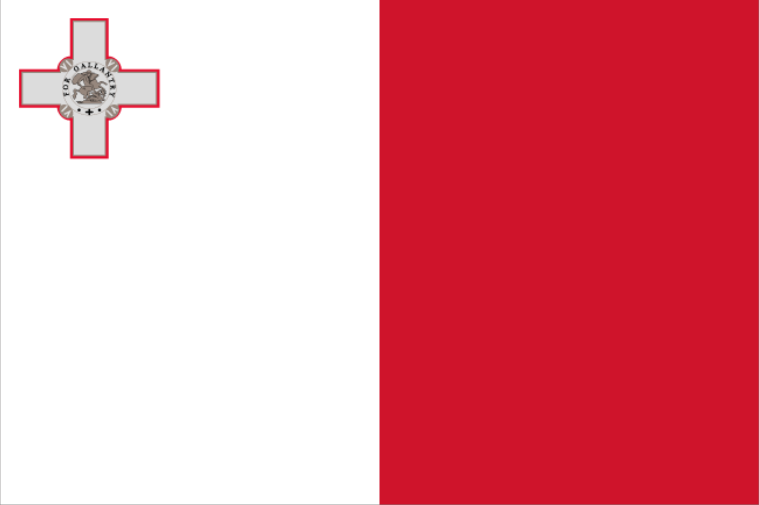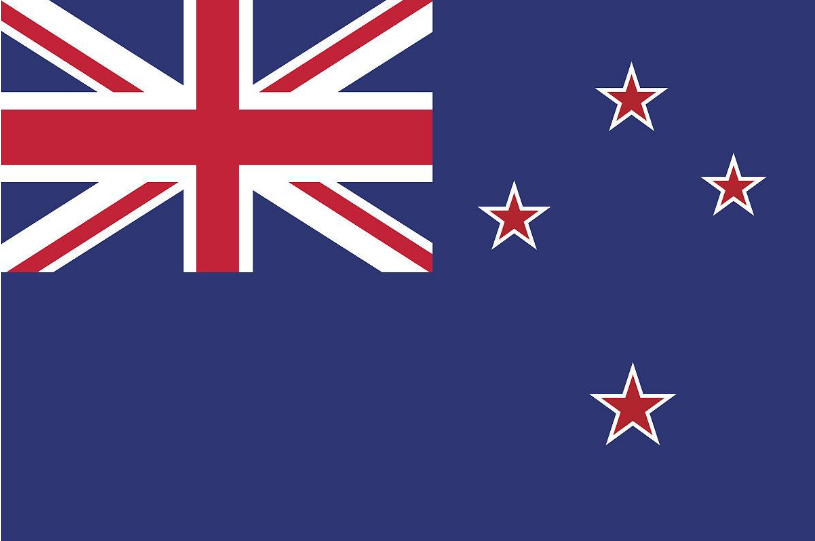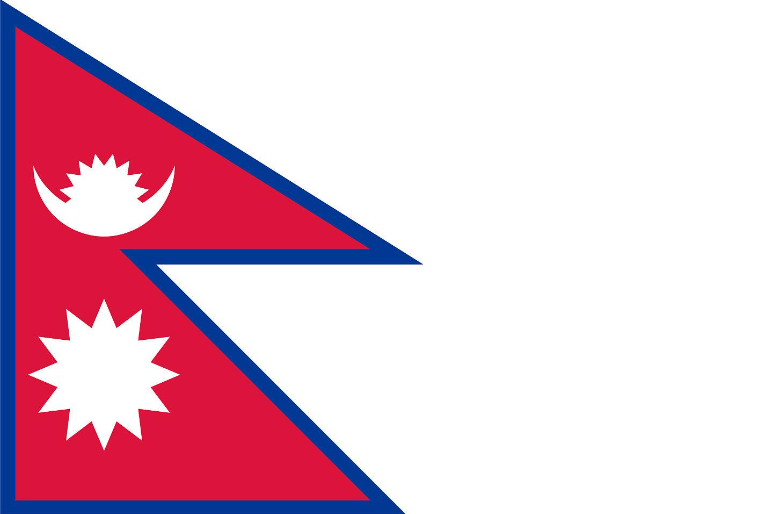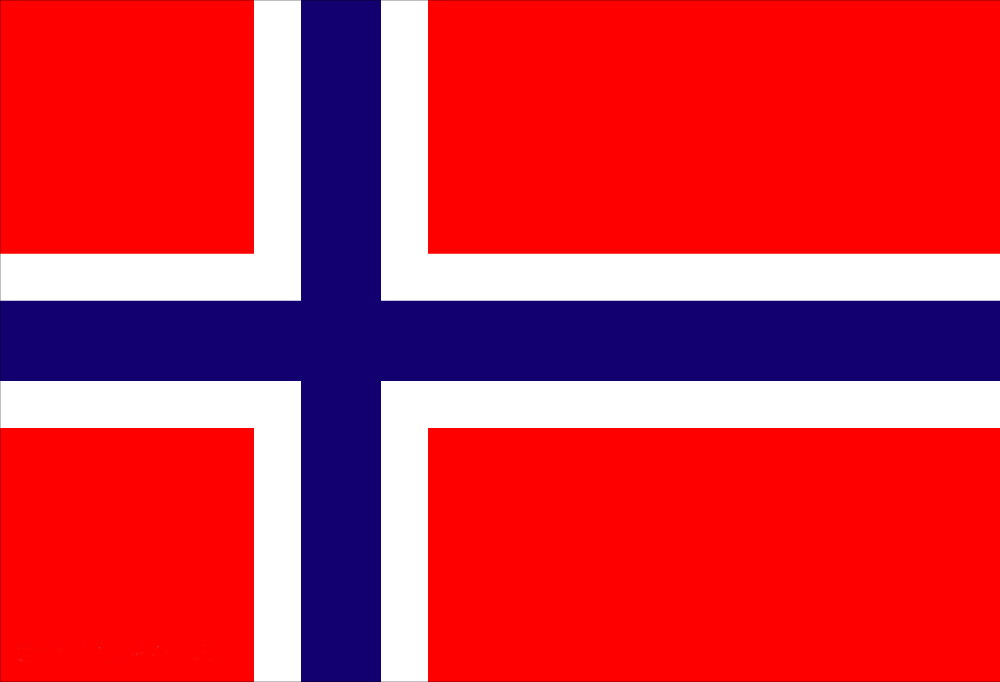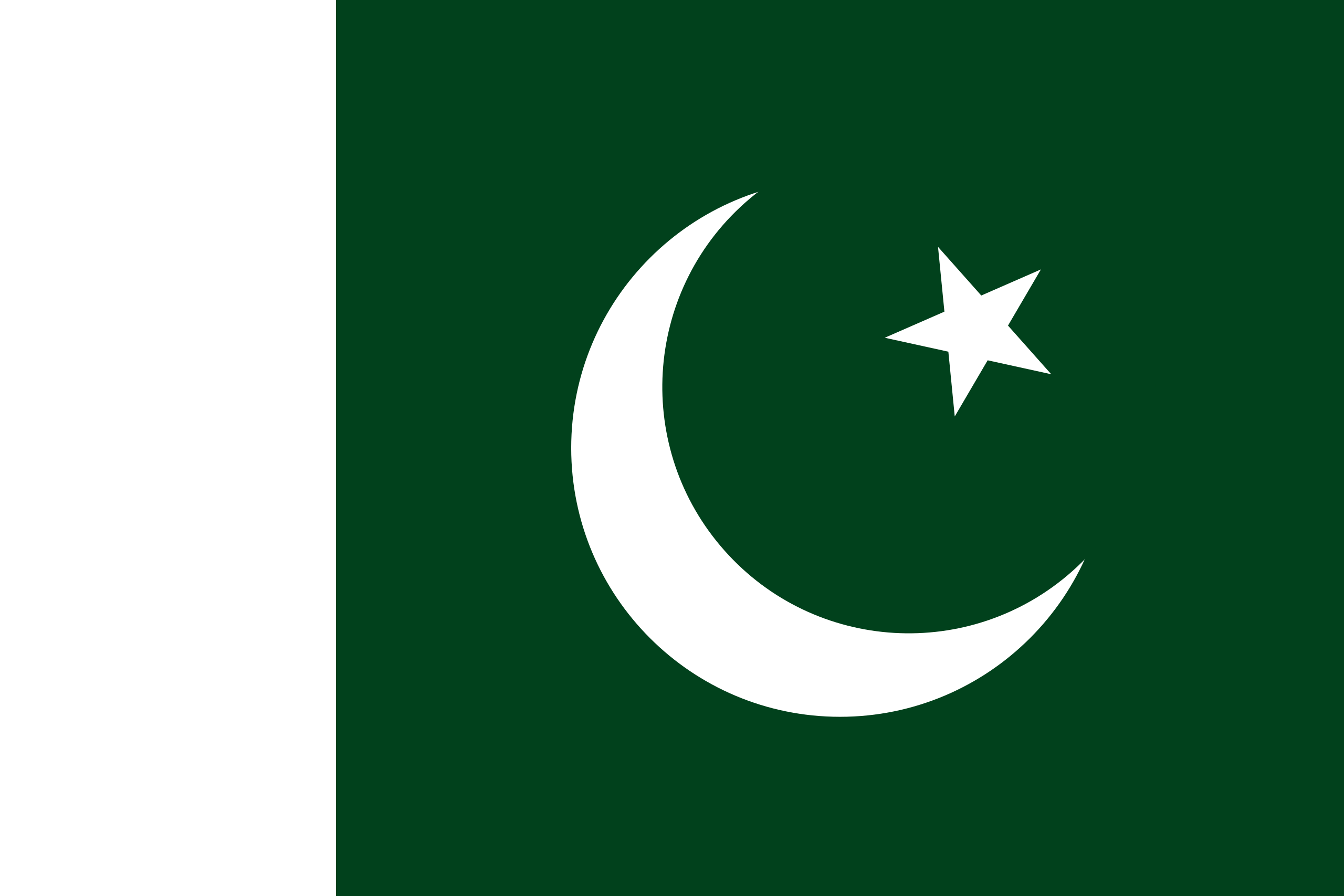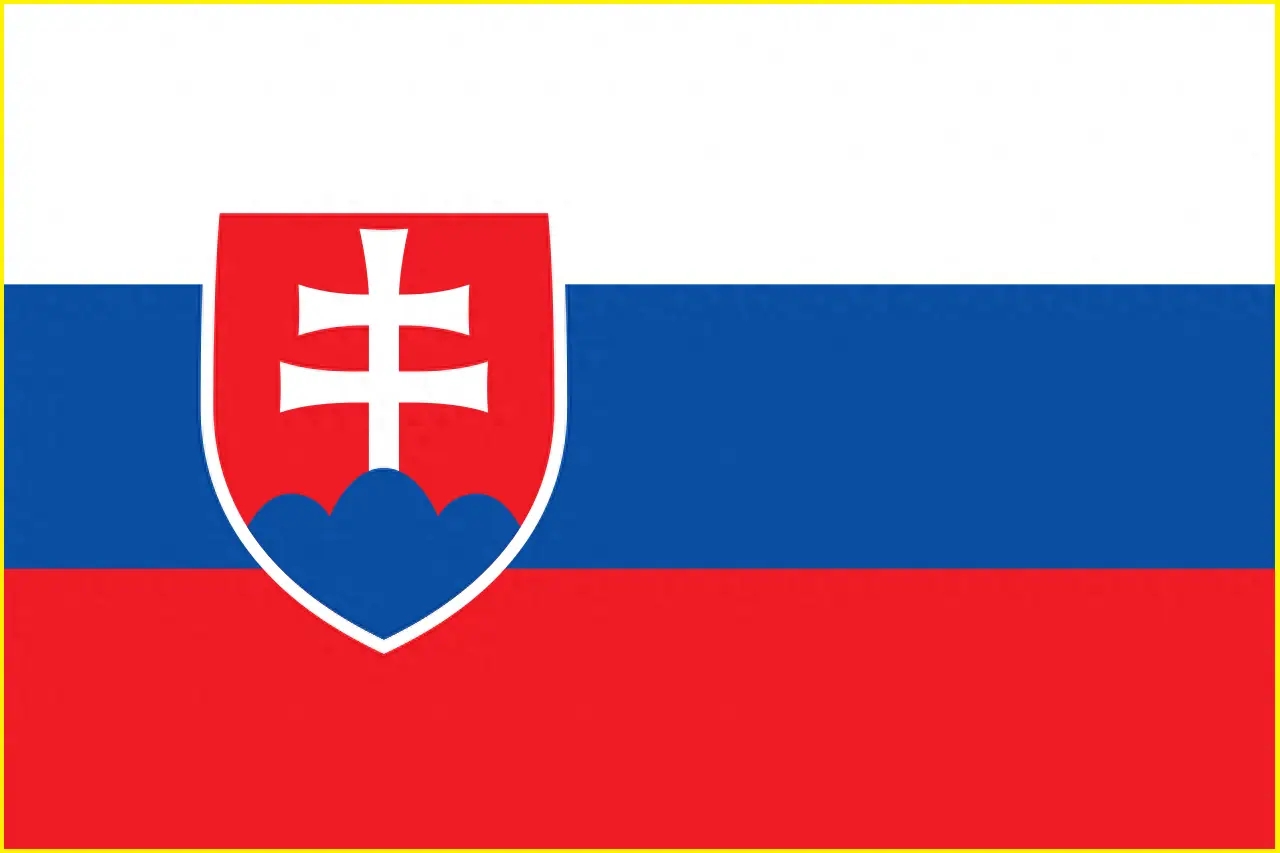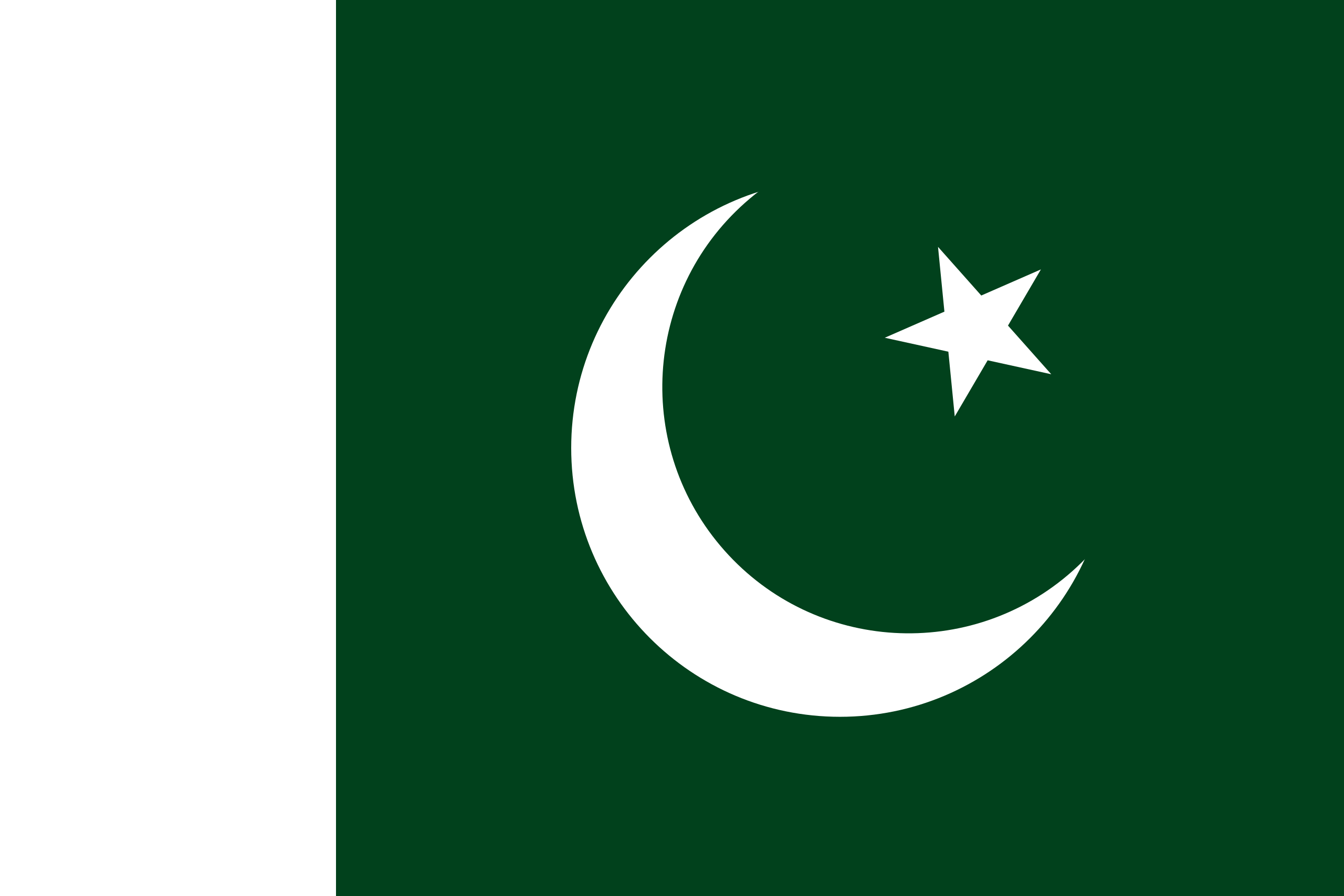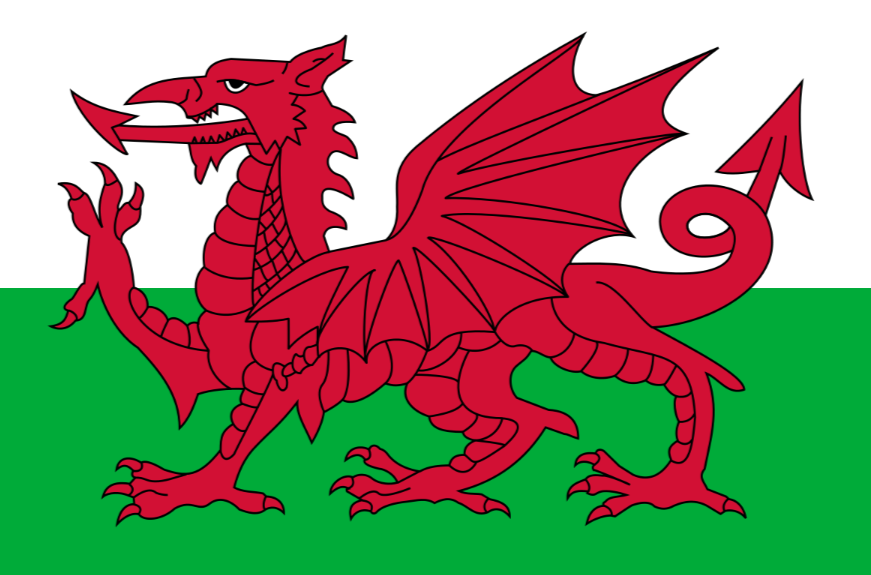There are many problems with omnidirectional microphones in practical applications. Firstly, we need to define the usage scenarios and scope of omnidirectional microphones. It is defined as an audio processing device used in small video conference rooms below 40 square meters.
Firstly, the sound is not clear enough
The pickup distance of conference omnidirectional microphones is mostly within a radius of 3 meters for the majority of video conference omnidirectional microphones provided by manufacturers. Therefore, we should try not to exceed this range when using them. This ensures that the omnidirectional microphone can pick up sound clearly, and we can accurately and clearly hear the other person's voice.
Secondly, the audio call quality is poor
Remote video conferencing is usually established between two or more parties, in which case there will inevitably be uneven microphone performance parameters and different processing of audio and echo. At this time, we need the speaker or other staff responsible for overall video conference tuning to perform some necessary operations, such as turning on the other party's microphone when they need to speak, or raising their hand to speak, etc. This can not only improve conference efficiency, but also enhance the quality of audio calls.
Thirdly, there may be echoes or noise
During remote meetings, it is often difficult to avoid hearing echoes or noise, and the reasons for these problems are complex and need to be analyzed. Firstly, the operating system of the PC also processes the audio. Video conferencing software also processes audio, and the wireless omnidirectional microphone itself comes with echo cancellation function. Therefore, we should selectively turn off some audio processing functions of the PC and video conferencing software at this time. Then appropriately reduce the pickup volume of the omnidirectional microphone and the speaker volume, believing that most audio problems can be solved through these steps.
Fourth: Without sound or unable to speak
During the meeting, it is not possible to hear sound or speak through an omnidirectional microphone. In this case, we first check if the connection is normal or replace it with another USB port on the computer. This is because of the stability and compatibility of the USB interface. For desktop computers, it is best to connect it to the USB port behind the host for stability.
Post time: 2024-11-01